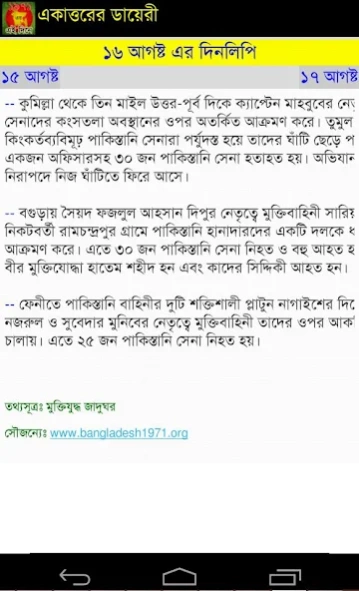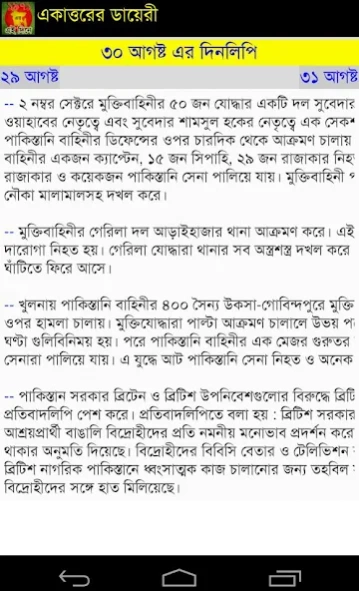1971 er Diary 1.2
Free Version
Publisher Description
1971 er Diary - Daily major news of Bangladesh Liberation War 1971 from many newspaper sources..
The Bangladesh Liberation War was a revolutionary independence war in South Asia during 1971 which established the republic of Bangladesh. The war pitted East Pakistan (later joined by India) against West Pakistan, and lasted over a duration of nine months. It witnessed large-scale atrocities, the exodus of 10 million refugees and the displacement of 30 million people.
In this Application followings have been included-
* Daily major events and news about Bangladesh Liberation War from 1 January 1971 to 31 December 1971.
* List of Freedom fighters who have been awarded Bir Srestha
* List of Freedom fighters who have been awarded Bir Uttam
* List of Freedom fighters who have been awarded Bir Bikram and
* List of Freedom fighters who have been awarded Bir Pratik
After launch the application news will be shown for present date. Two button 'previous day' and 'next day' is there to navigate through days.
If you find any error please notify us to the email bangladesh1971.org@gmail.com. We will appreciate your support. Thanks.
About 1971 er Diary
1971 er Diary is a free app for Android published in the Reference Tools list of apps, part of Education.
The company that develops 1971 er Diary is Afsarun Nesa. The latest version released by its developer is 1.2.
To install 1971 er Diary on your Android device, just click the green Continue To App button above to start the installation process. The app is listed on our website since 2014-10-16 and was downloaded 10 times. We have already checked if the download link is safe, however for your own protection we recommend that you scan the downloaded app with your antivirus. Your antivirus may detect the 1971 er Diary as malware as malware if the download link to org.bangladesh1971.diary1971 is broken.
How to install 1971 er Diary on your Android device:
- Click on the Continue To App button on our website. This will redirect you to Google Play.
- Once the 1971 er Diary is shown in the Google Play listing of your Android device, you can start its download and installation. Tap on the Install button located below the search bar and to the right of the app icon.
- A pop-up window with the permissions required by 1971 er Diary will be shown. Click on Accept to continue the process.
- 1971 er Diary will be downloaded onto your device, displaying a progress. Once the download completes, the installation will start and you'll get a notification after the installation is finished.